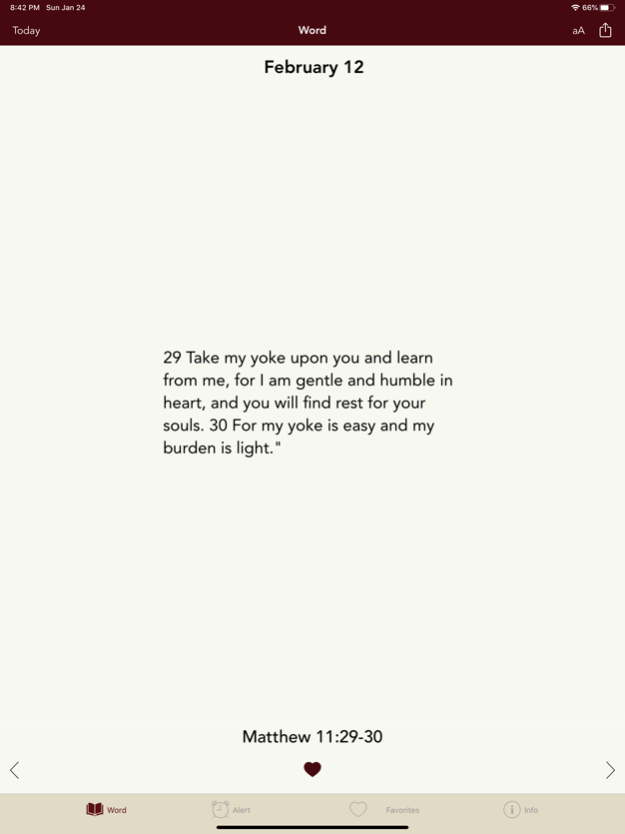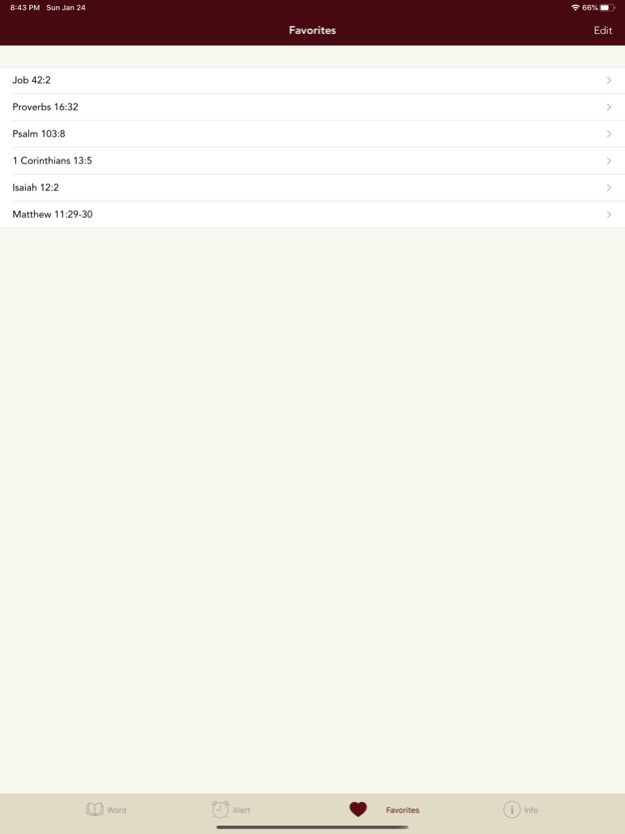Word Alert 2.0.18
Continue to app
Free Version
Publisher Description
Bible verses delivered to your iPhone, iPad, or Apple Watch daily, without opening the app!
This is a perfect way to get God's Word in your busy life. You get an alert with a new verse every day. You can set the time when you want the alert to go off.
Get His Word right when you need it most.
* Receive daily Scripture without opening the app
* Share verses by Email, Facebook, Twitter, and Messages
* Save your favorite verses to read later
Enjoy the Word of God everyday with Word Alert!
This is the cleanest, easiest, daily Bible verse app available.
Here is what our users are saying:
"This app does precisely what it was designed to do. Nothing more, nothing less. I love it, and the Apple Watch version is just what I was looking for - a verse a day I can wake up to every morning on my wrist. It works as you'd expect.
"So glad I stumbled upon this app. I've been looking for a way to read God's word right when I wake up instead of immediately turning to social media. Easy to use format makes it a good option for everyone!! You should definitely add this app to your collection!"
"Love this app! Just what I was looking for and no ads to wade thru....strongly recommend."
"I love the redesign that this app just went through. If you are looking to have a bible app look no more download this one. I love the alerts and that I can easily send a bible verse along to others!!"
Jan 25, 2021
Version 2.0.18
Updates for iOS 14
About Word Alert
Word Alert is a free app for iOS published in the Reference Tools list of apps, part of Education.
The company that develops Word Alert is Fingoware, LLC. The latest version released by its developer is 2.0.18.
To install Word Alert on your iOS device, just click the green Continue To App button above to start the installation process. The app is listed on our website since 2021-01-25 and was downloaded 3 times. We have already checked if the download link is safe, however for your own protection we recommend that you scan the downloaded app with your antivirus. Your antivirus may detect the Word Alert as malware if the download link is broken.
How to install Word Alert on your iOS device:
- Click on the Continue To App button on our website. This will redirect you to the App Store.
- Once the Word Alert is shown in the iTunes listing of your iOS device, you can start its download and installation. Tap on the GET button to the right of the app to start downloading it.
- If you are not logged-in the iOS appstore app, you'll be prompted for your your Apple ID and/or password.
- After Word Alert is downloaded, you'll see an INSTALL button to the right. Tap on it to start the actual installation of the iOS app.
- Once installation is finished you can tap on the OPEN button to start it. Its icon will also be added to your device home screen.